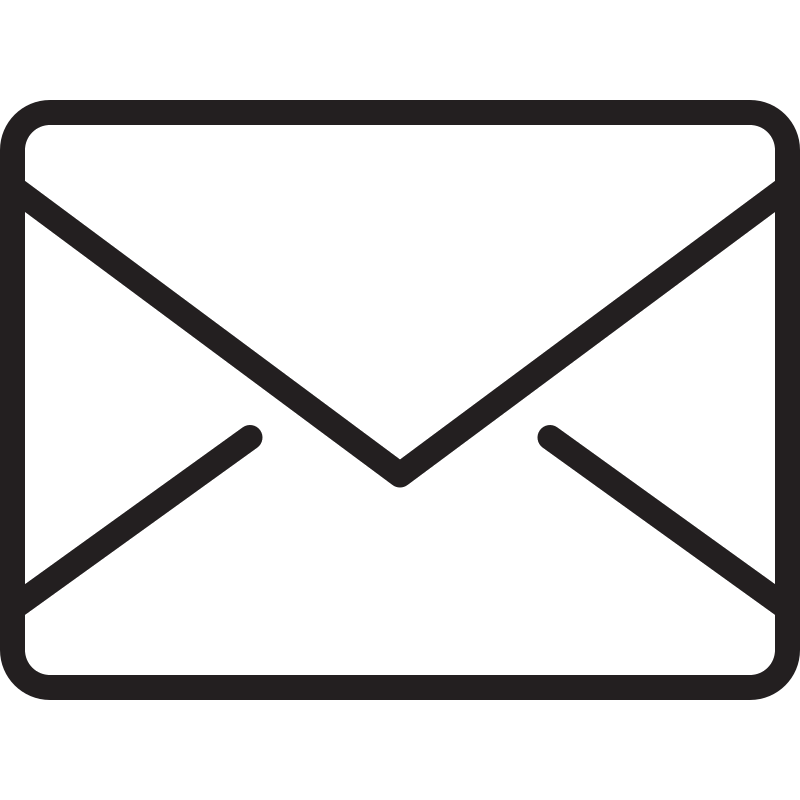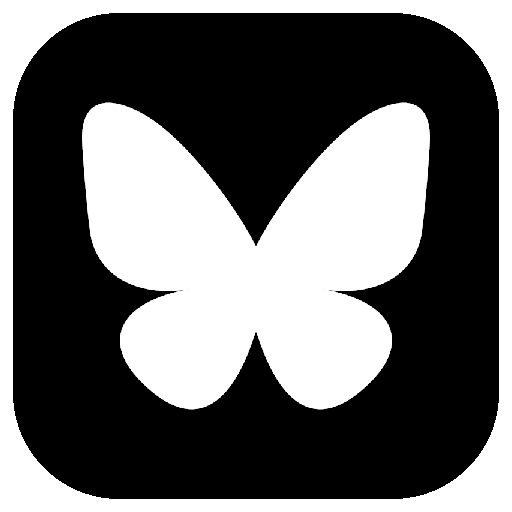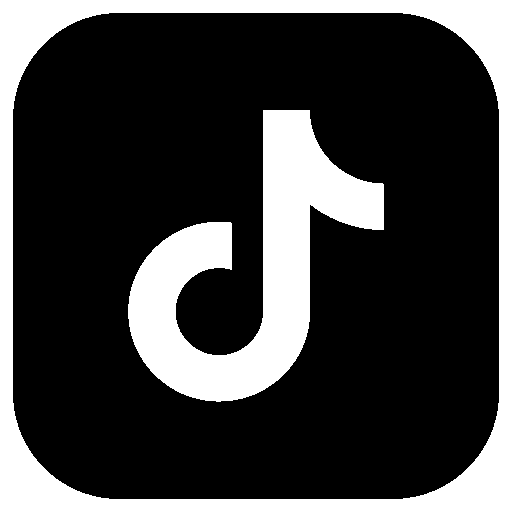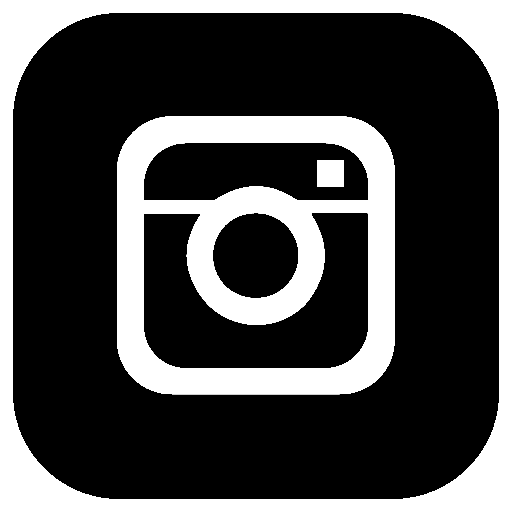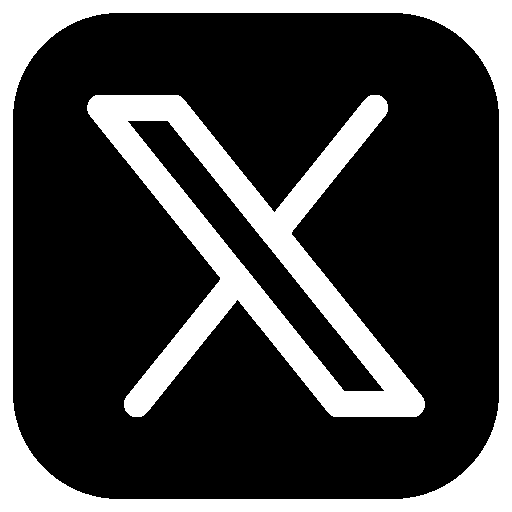Author: Lee Buermann
Publish Date: September 14, 2024
Update
This was a very busy two weeks for me. I'm starting a new full time job next week and still trying to round out a demo build by the end of the month. The goal here largely relies on getting sound and music into the game in a reasonable fashion, building out the rest of my 15 level demo, and then getting a few trusted folks to play test it and make sure its running relatively bug free.
The good news is, after getting my store page live earlier in the month, I was able to download my demo to various personal devices and try it out. All seemed fairly well on first launch, and I even managed to get it to run just fine on Steam Deck. Using Steam's "SDK" and Steam Pipelines is relatively straight forward and works the way you'd think. Though, this is definitely a spot where a larger operation could probably take full advantage of all of the nice build and packaging management features Steam has. I'm hardly scratching the surface, but I was able to upload a build. Play it. Update that build, and have Steam handle the update on both my PC and Steam Deck. It was great and continues to give me the feeling that I'm actually doing the damn thing here. There isn't any noticeable difference between my game and any other indie game on steam.
Personal high point in this was using my dock and Steam Deck to play my game on my TV in my living room. I think I can just about scratch off the bucket list item to create a video game just like the ones that I enjoyed as a kid!
The bad news is that Steam's Demo system requires your Demo to be a separate "Steam App" which comes with its own challenges. In general I think this is good so we don't mix up what's the demo and what's the full release. However - There's slight differences with a Demo. Most annoying is I can't directly create Steam Keys for my demo. I have to request them from support or publish my demo to the public for all to see. That's not ideal in my current spot where I want to play test a bit before I turn it loose to the public. So I wound up making a private Itch.io page and distributed my game that way. Not ideal, but it did work and I was able to get what I needed out of it. More on that below!
Story Time: Sounds and Playtesting
These are admittedly unrelated topics, but I did both of them in the last 10 days or so and its getting me very close to feeling like I'm ready for the public to try my game.
First - Playtesting. I really have only given the first demo build to 3 close friends to test out. Honestly I was just hoping the thing would boot up and run and look OK to them. That turned into about 45 minutes of me watching them play. And die. And curse. But most importantly keep trying. I took this as a positive - even though neither of them finished the demo, the difficulty wasn't so high that they just gave up immediately. I got to see them learn and memorize the levels and genuinely improve at things. That was the sort of hook I'm after. Once you've played a level 4-5 times, it should still be challenging, but maybe not frustrating and unfair. That said - I also found a handful of spots even in my first 6 levels that needed some changes. Just spots that felt a little unfair and everyone was consistently dying on.
More over - they were able to play relatively bug free. That's a huge relief. They didn't get stuck in walls or randomly die. Saving was working as expected. So I'm feeling motivated and good about what I've built so far. I just need to make sure my level design isn't brutal, and get a reality check after I've been building and playing the game for a dozen hours over a weekend. A success, and I can't stress enough how much you learn by watching people play. Things you pick up on that could be tweaked just a bit to make the experience a lot better.
Next lets talk sound. So I've managed to secure background tracks for all of my levels which is awesome. As I've said before I'm a big Mega Man fan, and by extension Super Meat Boy fan. The sound in those games is very fast paced, which adds to the rushed feeling I'm trying for here. Everyone who's played thus far has said "this sure sounds and feels like Meat Boy," which means I'm doing a pretty good immitation. I take that as high praise.
Sound in Godot feels extremely easy to add for a 2D game. I've chosen to make a single global player for all background music, and then have each sound effect be emitted by the obstacle or item itself. This is great because then I know I'll only have 1 background track playing at a time, but any sounds from moving blocks are emitted by that block. This also means I don't have to do any work to make things louder or quieter as the player approaches. Godot does that all for me. In practice - this means the lava rising from the bottom of the level gets louder as it gets closer, adding to that sense of urgency.
I've got some work to do now on adding the right sound effects to all of the various interactions, but I managed to get around half of it done in one afternoon last weekend. That's a testiment to how good the sound functions in Godot are. Going from nothing to mostly correct in 3-4 hours is really nice.
Sign Off
That's it for this week. My goal for the week is to finish all 15 levels for my demo and be in a spot where I'm just playtesting through the end of the month.
Thanks again for reading and following along!
Lee